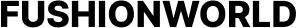A feature that can frequently save your life is letting your friends and family know where you are in real-time and live. The obvious moments when you are lost on the road and doing your best to get to your final destination—which frequently occurs during road trips—are the times when you might have considered about broadcasting your live location. Real-time location sharing has now been made available, and Google Map Live Location is to thank for this.
You can share your current location or a real-time location with your loved ones, friends, and coworkers using such a tool.
What if the privacy of my profile is also shared?
No! No need to be concerned about that! Because Google’s live location sharing has unique features and the highest level of privacy protection attached to it. Your privacy is entirely within your hands. To make things simpler, we have provided all the information you require regarding Google Map Live Location.
What is Google Map Live Location?
The majority of us, though, aren’t we already utilising this app and the feature on our devices? If you go by the name, it’s all about letting the receivers know where you are right now. This feature is extremely useful if you are about to meet someone (likely unknown), or even if you want to let your friends know where you stay (for the ideal house party), or whether you are in a new city or country- as it will help you find places and directions.
How does Google Map Live Location work?
You are aware of Google Map Live Location, after all. If you can’t read maps like I can, you can ask others to find you by posting your current location on these maps, which can also assist you find your way or even your just purchased car. Even if they are moving, the live location feature allows you to know where they are in real time. Hence, it is simple to monitor the individual while they are travelling.
Hold on, finding the concerned individual doesn’t require Einstein-level knowledge or abilities. What is the secret?
- Launch the Google Maps application on your mobile device (either iOS or Android).
- Simply select the blue circular option to bring up the “share your location” menu later.
- Moreover, you can share a specific place with the receiver for a predetermined period of time, such as for 30 minutes, an hour, or a whole day.
- After complete, you may share the location link with contacts on Facebook, Twitter, WhatsApp, and even, to a lesser extent, Gmail.
- You can “switch off” GPS and the location sharing feature from your notification bar if you don’t want to share your whereabouts.
Did you know you can pinpoint your location, even in the dense regions?
How many times have you experienced internet loss while travelling? Trekking? Hiking? And just think of being alone yourself—geez, that’s scary! As per Google, when it comes to dense regions, markets, and crowded areas, GPS and the internet each have their own restrictions regarding location. That said, the tech giant has released an application for Android and iOS that uses street data and the phone’s camera to locate your precise location and even give you walking directions.
Conclusion
Instead than typing out the complete route and directions on WhatsApp, individuals prefer to use the real-time sharing option because it is more leisurely. Google has never let its consumers down, and Google Maps Live Location is one of the best Google Products for enhancing both individual security and governmental operations. As they can always inform their loved ones of their whereabouts, people can feel safe.